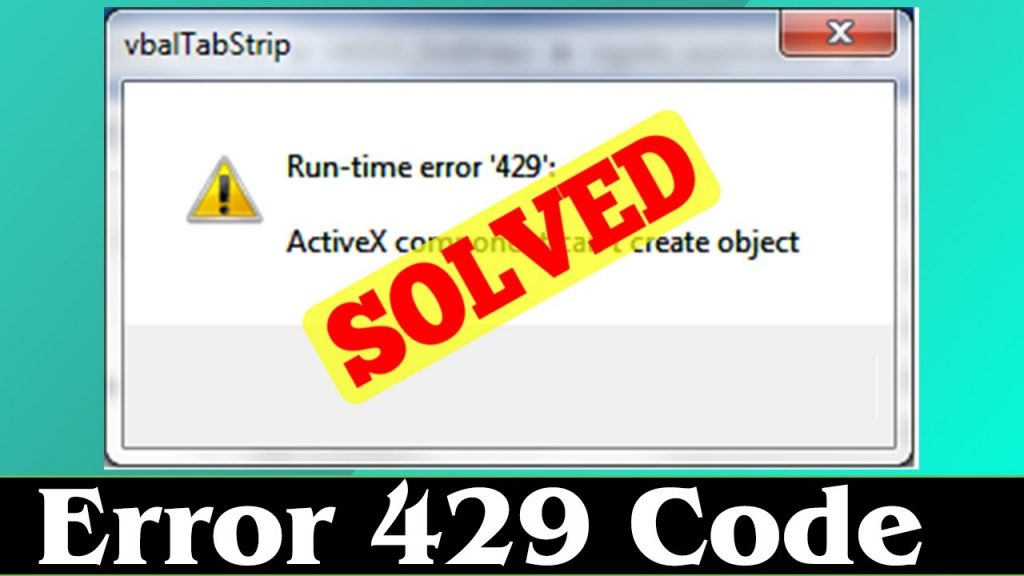
If the YouTube 429 error is bothering you, here’s How to Fix YouTube Server Error 429.
Are you getting Error 429: Too Many Requests on YouTube while watching videos on Windows? This error occurs when YouTube receives too many requests from your browser and asks you to pause. The question is where do these requests come from?
Various factors can be responsible for these requests, e.g. B. Malware, IP Restrictions, Browser Problems, or Problems with Your Internet Service Provider. So if you are frustrated with this error and it is preventing you from enjoying your favorite shows, here are some fixes that you can apply to get rid of it.
Here are some quick fixes you can try
Before you roll up your sleeves and start a more complex solution, do the following pre-check:
- Close the YouTube tab and reopen it.
- Restart your browser.
- Access YouTube without signing in or signing in with a different account.
- Restart your computer.
- Reboot your router once.
- Turn off Wi-Fi on your device and set up an Ethernet connection.
- If you use a VPN, turn it off.
Make sure it’s not a technical issue with YouTube
First, make sure that YouTube itself is not responsible for the error you are getting. For confirmation, you should check YouTube’s official Twitter account to see if any technical problems generate.
Make sure your IP address is not blocked
Online servers can respond to a limited number of requests from a client (your browser) with a single IP address. As a result, it may ban your IP address.
To do this, either activate the VPN.
Disable ad blockers and other intrusive extensions
Ad blockers work by cutting directly into YouTube’s source code to prevent ads from appearing. In rare cases, this error can cause unexpected problems. Therefore, you should turn off all ad blocker extensions in your browser. Also, disable any download managers you may be using.
If you use other extensions to enhance YouTube functionality, it’s best to temporarily disable them to eliminate the possibility of the extension interfering. If this does not resolve the issue, continue to the next fix.
Clear cache and cookies
Perhaps these failed attempts caused the YouTube servers to receive too many requests from you, resulting in an error.
Reset your router: How to Fix YouTube-Server Error 429
If restarting your router doesn’t fix the problem and none of the other fixes work for you, you should do a full router reset. A router reset will return its settings to default settings, which has a good chance of fixing the problem. The only catch is that this will erase most of the customizations you’ve made to your router settings. Lets also read on quora how tox error
So, before resetting your router, you should back up your router settings. If you have never reset your router or don’t know how to back up its settings.
Conclusion
We’ve brought you your favorite games, Exam, and review. On this website (Examviews) we always share high-quality apps and game reviews. You can review and comment on additional apps and game details for free from this page.
If you liked this article, please leave a comment in the comments section.
